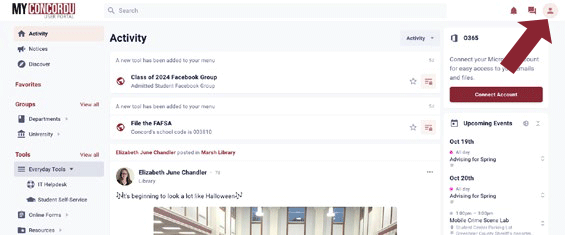Apr 21, 2021
 6553
6553
- Go to www.concord.edu and click on the students tab in the gray header.

- Under Quick Links, click on MyCU Self-Service Portal.

- Log in!

- Check out your profile in the User Portal. Settings can be found at the top right of the page.