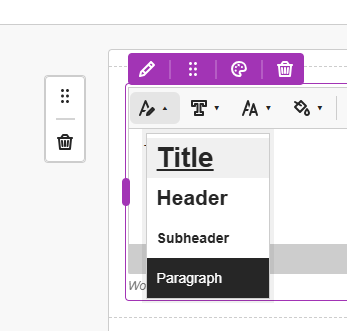Oct 01, 2025
 204
204
Use the Text Style option in Blackboard Ultra to denote hierarchy and create accessible content.
To locate the Text Style header options-
- Open a document or item in your Blackboard course.
- Locate the icon for the text style headers on the far left of the edit options panel.
- Select the proper header type from Title, Header, Subheader, or paragraph.