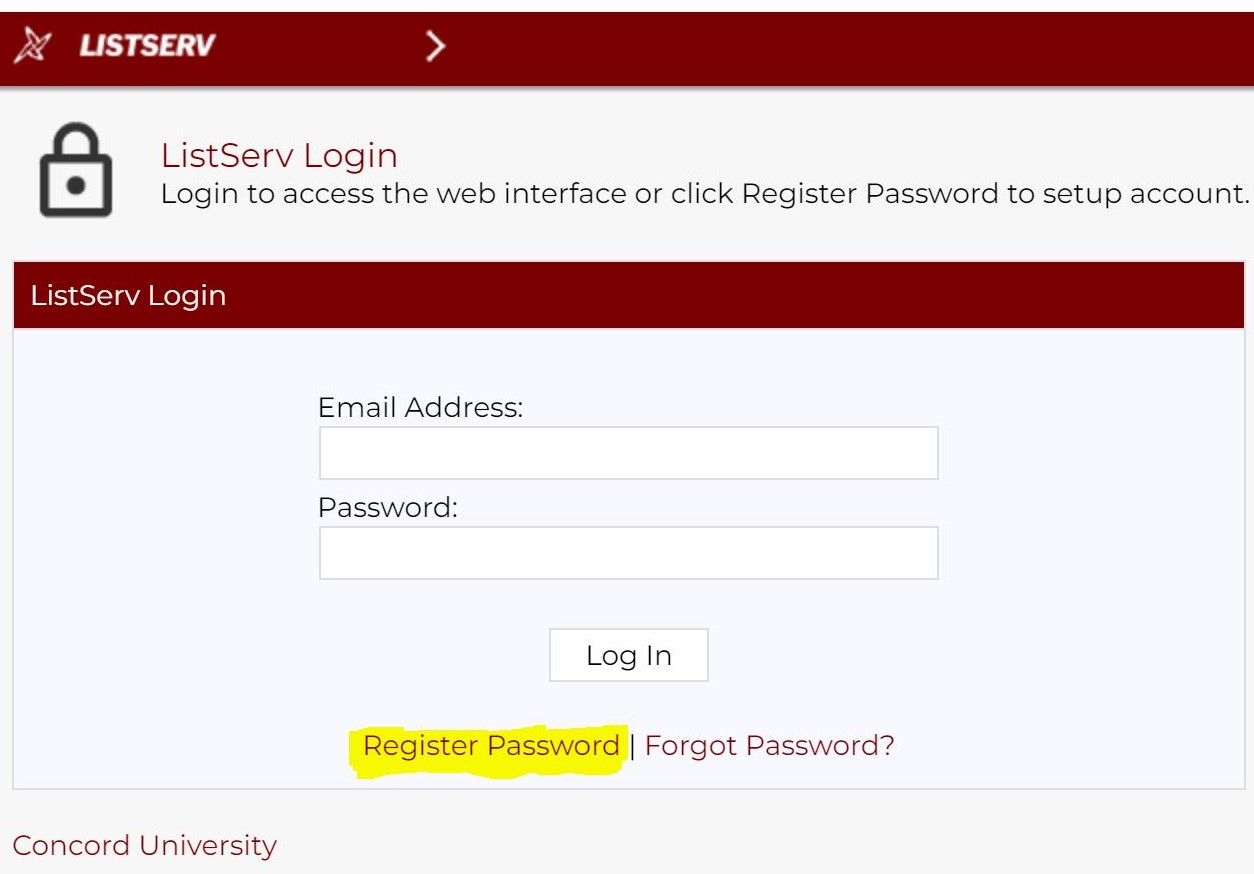1674
1674
Messages sent to the facultystaff, students, ccalumni, and the veterans listserv are archived so users may search and read any they may have missed or deleted.
To view the archives you will need to login to the campus listserv AND you must be a subscriber on the list you are wanting to view.
To login the campus listserv:
NOTE: Accessing the listserv can only be done on-campus or by vpn, it is NOT accessible off-campus.
1) Open a browser and go to the url https://lists.concord.edu you should see this page:
2) You will see the archives page but its required you login before viewing any messages, you can either click on one of the archive names or click on LOGIN in the upper right, either way you will be prompted to login:
3) If you already have an account, you can enter it and click Log In. If you do not have an account you MUST register (create) an account for use on the listserv. This account is separate than any other on campus and does not use the same password as your PC, email, etc. Click on REGISTER PASSWORD and follow the instructions to create your account, a confirmation email will be sent to you so a valid Concord email address is required.
4) After logging in successfully, you may click on an archive for a list of previous messages to search and read. You may enter keywords or phrases to search for specific messages you want to read or scroll through the list, they are listed by date the message was posted.
NOTE: You must be a subscriber of the list you are wanting to view.
Note you will see other menu options for managing your subscription to lists you are a subscriber of. You are free to explore these and make any changes needed, but this is usually not necessary and may affect you successfully receiving future messages. If you navigate away from the archives page and need to get back, you can click on LISTSERV ARCHIVES on the left sidebar.
If you have problems or questions about these instructions, you can contact the helpdesk for assistance.